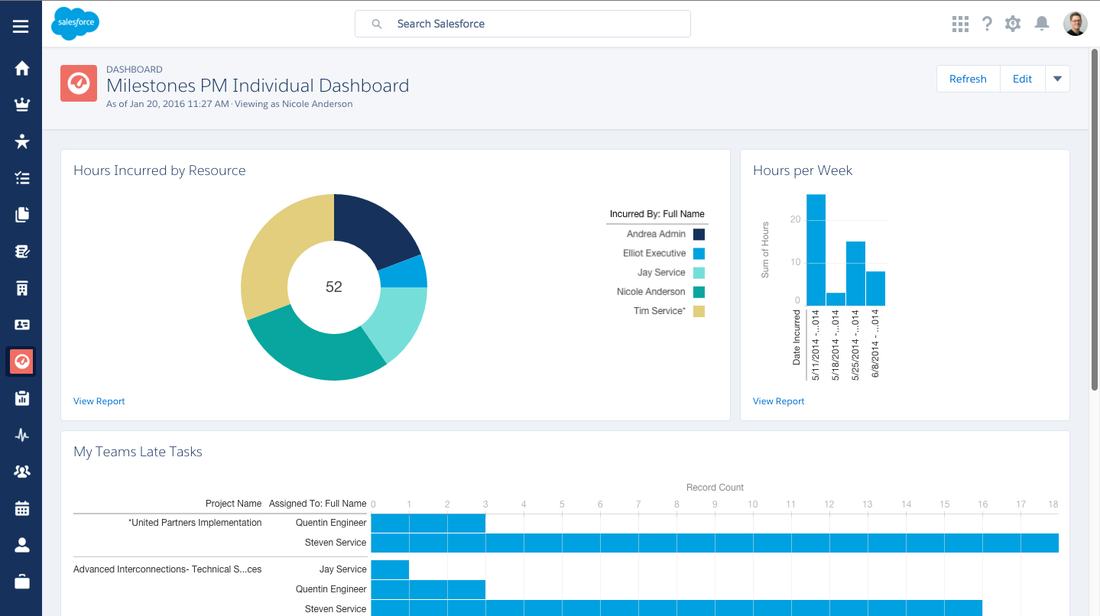
Today is the 10th birthday of the Salesforce AppExchange and to celebrate we’ll be reviewing our top 5 favourite free applications available. AppExchange applications can be really helpful in a number of scenarios. Whether it’s; addressing a Salesforce limitation, extending the functionality of your org or simply a nifty ‘nice to have’ app then the AppExchange should be your first point of call….
Milestones PM |
|
What is Milestones PM?Milestones PM is a native project management application that extends your CRM platform to help you keep track of projects, milestones and tasks. It offers the ability to track time and resource allocated to your projects. While PM milestones is not extensive in the functionality it provides, it is an unmanaged package, meaning that you can customise it to your exact requirements, including custom fields, workflows, visualforce pages and more. |
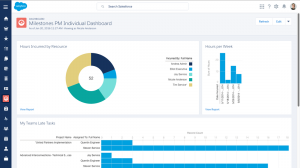 |
Why might I need it?If you need to keep track of projects and milestones of your team and don’t want to part with any hard earned cash, then PM Milestones is for you. Link: http://sforce.co/1eQmWrj Editions: Enterprise and up Cloudtopia Rating:
|
|
Social for Chatter |
|
What is Social for Chatter?If like us, salesforce is at the heart of your business and you rarely find yourself navigating away from the application then Social for Chatter enables users to post directly to social media channels right from chatter. Simply authenticate with Facebook and Twitter and post to chatter using #Twitter or #Facebook and your chatter post will be posted on the relevant channel, pretty smart ‘ey? |
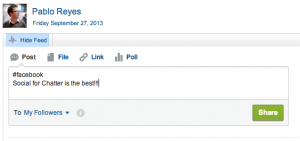 |
Why might I need it?Social for Chatter for us is a time saver! It also helps keep your social media communication at the forefront of your business and its employees Editions: Professional and up Link: http://sforce.co/1eQmWrj Cloudtopia Rating:
|
|
Former Positions |
|
What is Former Positions?Former positions does what it says on the tin. It allows you to track the former positions of your contacts within Salesforce.com. Sure you can change the account that a contact is associated to, but once you have made that change, the system will not track the employment history for that person. |
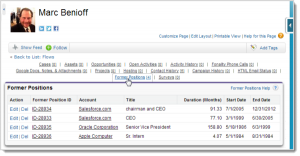 |
Why might I need it?Customer insight and intelligence is at the heart of managing relationships. Tracking your contacts employment history is a key part of this. The application would be ideal for recruitment consultants using Salesforce.com. Link: http://sforce.co/1eQmWrj Editions: Group and up Cloudtopia Rating:
|
|
Rollup Helper |
|
What is Rollup Helper?Rollup Helper rolls up data that would otherwise be restricted by standard functionality within Salesforce without the need for Apex code. Rollup Helper is not actually free but it does offer the first three rollups free with option to upgrade for more rollups and features. |
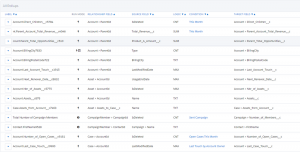 |
Why might I need it?With Salesforce increasing the number of rollup fields per object to 25 (as of winter ’16) it is unlikely that you are going to hit these limitations. However, there are still a number of scenarios that the application may be able to assist you in. For example, standard rollup summary fields in salesforce do not currently support smart filters (this year, this month etc). While there is an idea to have this considered for the future roadmap you will still (as of Jan 2016) require code to meet this requirement without Rollup Helper that is! Link: http://sforce.co/1msuqqn Editions: Enterprise and up Cloudtopia Rating:
|
|
Mass update tasks + activities tab + create multiple tasks |
|
| The ‘Mass update tasks + activities tab + create multiple tasks’ application allows you to create multiple tasks for multiple; Leads, Accounts, Contacts, Opportunities and Cases.
Another great feature is the ability to view activities on a tab. |
 |
Why might I need it?Another super, time saving application designed for super admins! Link: http://sforce.co/1eQmWrj Editions: Professional and up Cloudtopia Rating:
|
|


